
Conserved uPEP Search - Examples
Example 1: A simple uPEP search
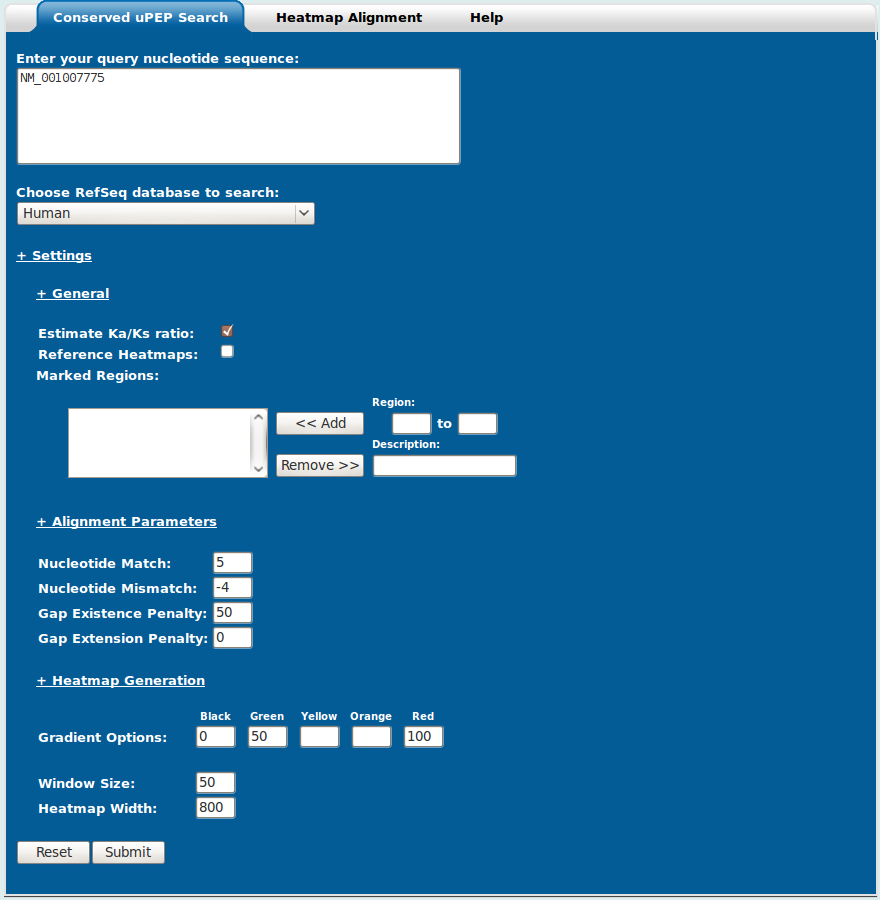
Figure 1 is the Conserved uPEP Search form, as shown in the main help documentation section. Submitting the parameters entered in the form in Figure 1 would carry out a simple conserved uPEP search. The query, NM_001007775, is the sequence of the Zebrafish's (Danio rerio protein tyrosine phosphatase type IVA, member 1 (ptp4a1) mRNA transcript. Pressing submit will ask uPEPperoni to search for conserved uPEPs in the query database. In figure 1, this is the database of Human uORFs.

Figure 2 shows the output of submitting the parameters shown in Figure 1. The top of the output screen gives a description of the submitted query and the number of BLAST hits found in the selected uORF database. In this example, 1 hit was found. Beneath this, the details of each hit is listed under the HIT/REFERENCE heading, accompanied by a description of the BLAST hit. The details of each BLAST hit include, at the very least, the aligned uPEPs that generated the BLAST hit with the positions of the uORF within the transcript given in the brackets, and a heatmap representation of the query transcript. Additional output is generated depending on the settings selected prior to submission. In Figure 1, the Estimate Ka/Ks ratio option was selected and consequently the estimated synonymous/non-synonymous ratios are given in the output. A hyperlink to a page containing the raw aligned sequence is also always given.